For many years now a benefit of the Comcast Internet home service was that they offered Norton Anti-Virus software as a free product download for their customers. This was a great savings that went largely unnoticed in the “internet pricing war between Comcast and Verizon”. As the years went on this seemed to be less and less published and become slightly more difficult to obtain and use.
As of January 1, 2021 it appears that Comcast has now officially retired this benefit and it’s no longer available. See the details published by Comcast and Norton below:
- Comcast Announcement
- Norton Announcement and FAQ – this is a good article as it provides a lot more details
What is next?
Well, for those that had Norton installed because you were a Comcast customer, you have these choices:
- Upgrade your current Norton package to the Comcast discounted rate provided by Norton
- This will require you to create an account on the Norton site, if you don’t already have an account
- Norton is offering a discount rate for the first year, and then subsequent years are billed at a higher rate. This is standard practice for Norton however as they always offer a lower first-year rate
- Remove Norton and go with a Free Antivirus software
- There are 2 good products for anti-virus software: Avira and AVG
- These work very well and are near the top of the list for tools to use
- The downside of these tools is that when you select the free product you will find they bombard you daily with pop-ups in the lower-left corner of your screen for opportunities to upgrade to their paid versions. The paid version is not necessary, but they will continue to show the pop-ups to try and convince you. If you are disciplined with checking out the ad and hitting dismiss, then this works well. If you rather not be bothered with these ads, then you can get tired of them quickly!
If you go with Norton, what should I get?
I would recommend 2 choices based on how many Windows PC’s you need to protect:
- 1 Computer – Go with Norton Antivirus Plus
- 2 or more computers – Go with Norton 360 Deluxe. This offers protection for up to 5 computers
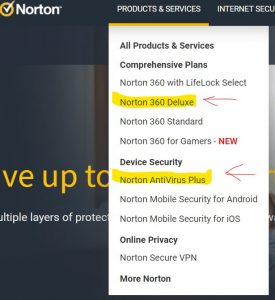
Hopefully this guide will help you get your machine straightened out. If not, give me a call and I can remote into your computer and get it all fixed up. It’s generally about a half hour process (per computer) for me to remote in and remedy the situation.
