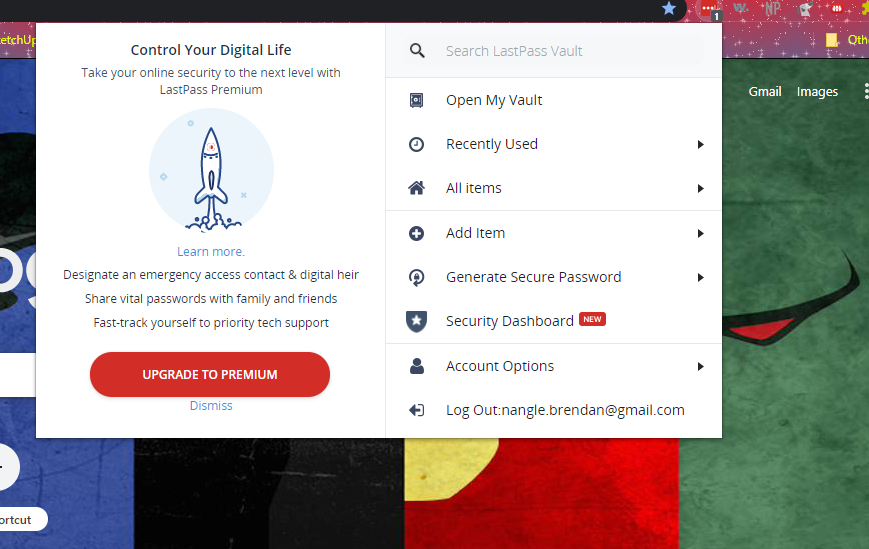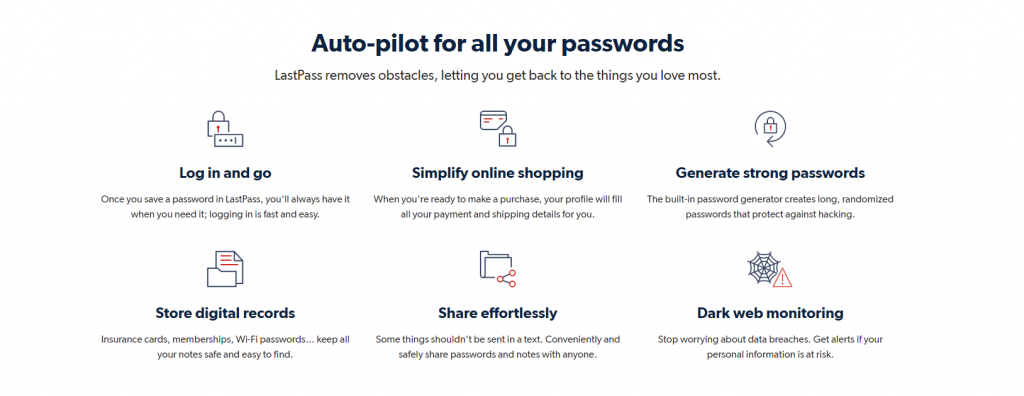Do you hate having to remember your passwords or writing it down and losing it? Well then you should probably get a password manager. A quick recap as to what a password manager is; it is a site that can store and house sensitive information such as passwords and can give you access to all of that through one master password that you have to remember. There are lots of password managers out there but how do you know which one is the best, and how do even qualify best? Well the best password manager should factor in many things such as; how user friendly is it, how secure is it, how many passwords can it hold, how easy is it to access, etc. You’re gonna want a password manager that can do all of that plus more. Around two years ago we posted an article about password managers but it didn’t really give a password manager. I’m here to tell you about one password manager; LastPass.
LastPass was developed by LogMeIn in August of 2008 and they have accumulated over 16 million users since then. They are a great site to use whether you are a business, using it for your family, or just for personal use. If you are using it for personal use then you don’t have to pay a dime unless you want the premium version. If you are using it for a business then you can get one of their businesses licenses for very cheap at tops $8/month. For premium for a single user it is only $3/month which is very cheap.
My dad has been using lastpass for many years now and he got me on it around a year ago and I have to say it’s pretty remarkable. Now my entire family uses it and even my grandparents use it which is really saying something about its user interface. LastPass is extremely user friendly and that’s because it is so easy to use. Like I said if my grandparents can use it then anyone can. With LastPass it will save all your passwords in your own personal “Vault” and you can access them on any computer, smartphone, or tablet. Your vault is locked up with one master password so all you have to remember is your one password and that will remember all your other ones. On the website when you access your vault you can even launch a website through your vault. What that means is that you can choose a website that you have a password saved for in your vault and you can launch right there and it automatically signs in for you. LastPass is even updated with the latest in security where if you have the app on your smartphone then you can sign into your vault with your face if your smartphone does that. It makes it a lot easier than having to remember your master password, that doesn’t mean that you can just forget it though. LastPass is compatible with smartphones and even with Google Chrome.LastPass can obviously be downloaded on a smartphone but it can also be downloaded on to your google chrome browser. This gives you access to my next point.
The one bad thing about password managers is that when going to sign into something you have to copy the password letter for letter, number for number and sure that is obviously more secure but there has to be a better way. Guess what there is and LastPass has found it. It is the same thing that Apple does for their password manager, autofill. What autofill does is it senses when you are on a website that you have a password for in your vault and it will prompt you to autofill the password. You are then prompted to enter in your master password or if you are on your smartphone it might scan your face. After you do that it will autofill your username and password for you. This is extremely helpful in the case where you don’t have to go back and forth between the website you are logging into and your vault to copy everything down. It makes life easier and faster too. Another great thing is that whenever you first sign up for a site it will give you the option to automatically add that password to your vault which is great because you don’t have to remember to add it in later.
This is just one of the amazing features that LastPass incorporates into their amazing site. I can go on and on about how much I love this site. It has been a huge help in my life and I highly recommend it for you to use. Overall I’d give LastPass 5/5 stars without a doubt. Think is this something you need in your life because I think it is.